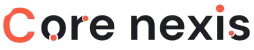What Are Meta Tags in HTML?
Meta tags are snippets of text placed within the <head> section of an HTML document. These tags provide important metadata about a webpage to
search engines and web browsers. While meta tags are not visible to users directly on the webpage, they play a crucial role in SEO, content identification,
and improving the overall user experience.
Types of Meta Tags
Meta Title
The meta title is a critical meta tag that defines the title of a webpage. It appears on search engine results pages (SERPs) as the clickable headline for a search result and on browser tabs. A good meta title should be concise, descriptive, and include primary keywords to improve search visibility.
Example:
<meta name="title" content="Meta Tag Extractor - Analyze HTML Meta Tags">
Meta Description
The meta description provides a brief summary of the webpage's content. It appears below the meta title on search engine results pages and helps users decide whether to visit the page. A well-written meta description should include relevant keywords and stay within 150-160 characters.
Example:
<meta name="description" content="Learn about meta tags and use the Meta Tag Extractor to analyze them easily.">
Meta Keywords
Meta keywords are a set of keywords that describe the content of a webpage. Although this tag is less relevant for modern SEO, it can still be useful for internal purposes. Include only relevant and specific keywords to avoid keyword stuffing.
Example:
<meta name="keywords" content="Meta Tags, HTML, SEO, Web Development">
Canonical URLs
A canonical URL is used to prevent duplicate content issues by specifying the preferred version of a webpage. Search engines consider the canonical URL as the main page and avoid indexing duplicate content.
Example:
<link rel="canonical" href="https://example.com/meta-tag-extractor">
How to Use the Meta Tag Extractor?
The Meta Tag Extractor is a simple yet powerful tool designed to analyze meta tags from any webpage. Follow these steps to use it effectively:
- Enter the URL of the webpage you want to analyze in the input box.
- Click on the "Extract Meta Tags" button.
- The tool will display the extracted meta tags, including the title, description, keywords, and other metadata.
- Review the meta tags and use the insights to optimize your webpage for SEO.
Benefits of Using the Meta Tag Extractor by CoreNexis Tools
The Meta Tag Extractor by CoreNexis Tools offers a hassle-free experience with comprehensive reporting capabilities. Here's what makes it stand out:
- Detailed Analysis: Get a complete report of meta titles, descriptions, keywords, and canonical URLs in one go.
- Export Options: Easily export all the extracted data into a CSV file for further analysis.
- Direct Copy Feature: Copy the entire table of extracted meta tags directly and paste it into a spreadsheet without downloading any files.
- Time-Saving: Simplifies the process by eliminating the need for manual data import/export, ensuring a seamless experience.
Why Use a Meta Tag Extractor?
Using a Meta Tag Extractor offers several benefits:
- SEO Optimization: Identify missing or poorly written meta tags to improve your search engine rankings.
- Competitor Analysis: Analyze the meta tags of competitor websites to understand their SEO strategies.
- Content Improvement: Gain insights into how metadata can be improved for better user engagement and search engine visibility.
Additional Tips for Meta Tags
When working with meta tags, keep the following tips in mind:
- Keep Titles Concise: Ensure your meta title is under 60 characters to avoid truncation on SERPs.
- Write Unique Descriptions: Avoid duplicate descriptions across pages for better SEO performance.
- Use Relevant Keywords: Focus on keywords that match the content of your webpage.
- Test Regularly: Use tools like the Meta Tag Extractor to ensure your meta tags remain optimized.
Conclusion
Meta tags are an essential part of any webpage's HTML structure. They not only help search engines understand your content but also influence user behavior on search engine results pages. Using a tool like the Meta Tag Extractor can simplify the process of analyzing and optimizing your meta tags, leading to better SEO and an enhanced online presence.