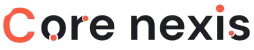If you are using 1st time corenexis wordpress tool, so you have to do 1 time setup in you website to do that visit jwt authentication REST API activation and compelte 3 steps and check you connection is working or not and if you want comperhensive guide how to use conenexis wordpress tools read this article.
What is WordPress Link Remover?
WordPress Link Remover is a specialized tool designed to help website owners and administrators efficiently remove internal and external links from WordPress posts and pages in bulk. Whether you're cleaning up your SEO strategy, removing outdated links, or preparing content for migration, this tool streamlines the process without requiring direct database access or manual edits.
How to Remove Links from WordPress Posts
With Corenexis WordPress Link Remover, removing links is simple:
Step 1: Connect to Your WordPress Site
First, you need to authenticate with your WordPress site:
- Enter your WordPress admin URL (e.g., https://yoursite.com/wp-admin)
- Provide your WordPress username and password
- Click "Connect to WordPress" to establish a secure connection
The tool uses JWT authentication to securely connect to your WordPress REST API without storing your credentials.
Step 2: Enter Post URLs
Once connected:
- Choose which types of links to remove (internal, external, or both)
- Enter the URLs of posts or pages you want to modify (one per line)
- You can enter up to 20 URLs at once (configurable in WordPress settings)
Step 3: Process and Review
- Click "Remove Links" to start the process
- The tool will identify posts by URL, scan for links, and remove them
- View detailed results showing which links were found and removed
- Links are replaced with their anchor text to preserve content readability
Features of WordPress Link Remover
Selective Link Removal
Our tool offers precise control over which links to remove:
- Internal Links Only: Remove links pointing to pages within your own domain
- External Links Only: Remove links pointing to external websites
- Both Types: Remove all links regardless of destination
Content Preservation
The WordPress Link Remover is designed to maintain content quality:
- Preserves anchor text when removing links to maintain readability
- If link text is identical to the URL, it removes both to clean up content
- Processes each post individually to ensure accuracy
- Provides detailed status updates for each processed link
Secure Authentication
Security is a top priority:
- Uses WordPress REST API with JWT Authentication
- Credentials are not stored on our servers
- Secure token-based communication
- Compatible with WordPress security plugins
When to Use WordPress Link Remover
SEO Strategy Updates
Remove links when:
- Changing your internal linking strategy
- Removing links to low-quality external sites
- Cleaning up after acquiring a website with problematic links
- Preparing content for a site migration or redesign
Content Management
This tool is particularly useful for:
- Removing affiliate links from multiple posts at once
- Updating content after expired partnerships
- Cleaning up auto-generated links from old plugins
- Preparing content for republishing or repurposing
WordPress Migrations
During site migrations:
- Remove internal links before changing domain structure
- Clean up content before importing to a new CMS
- Prepare for URL structure changes without breaking internal navigation
Requirements and Compatibility
WordPress Version
This tool is compatible with:
- WordPress 5.0 and above
- WordPress REST API (enabled by default in modern WordPress)
- Classic Editor and Gutenberg blocks
Plugin Requirements
For this tool to work properly, your WordPress site needs:
- JWT Authentication for WP REST API plugin installed and activated
- REST API enabled (default in WordPress)
- Proper user permissions (Administrator or Editor role recommended)
Browser Compatibility
The WordPress Link Remover works with all modern browsers:
- Google Chrome
- Mozilla Firefox
- Microsoft Edge
- Safari
- Opera
Best Practices for Link Removal
To get the most out of the WordPress Link Remover tool:
- Create a backup of your site before performing bulk link removal
- Start with a small batch of URLs to test the results
- Check your posts after link removal to ensure content still makes sense
- Consider the SEO impact of removing valuable links
- Use the tool during low-traffic periods for large operations
Privacy and Security
The Corenexis WordPress Link Remover tool:
- Does not store your WordPress credentials
- Processes all operations in your browser
- Uses secure JWT tokens for authentication
- Maintains data privacy throughout the process